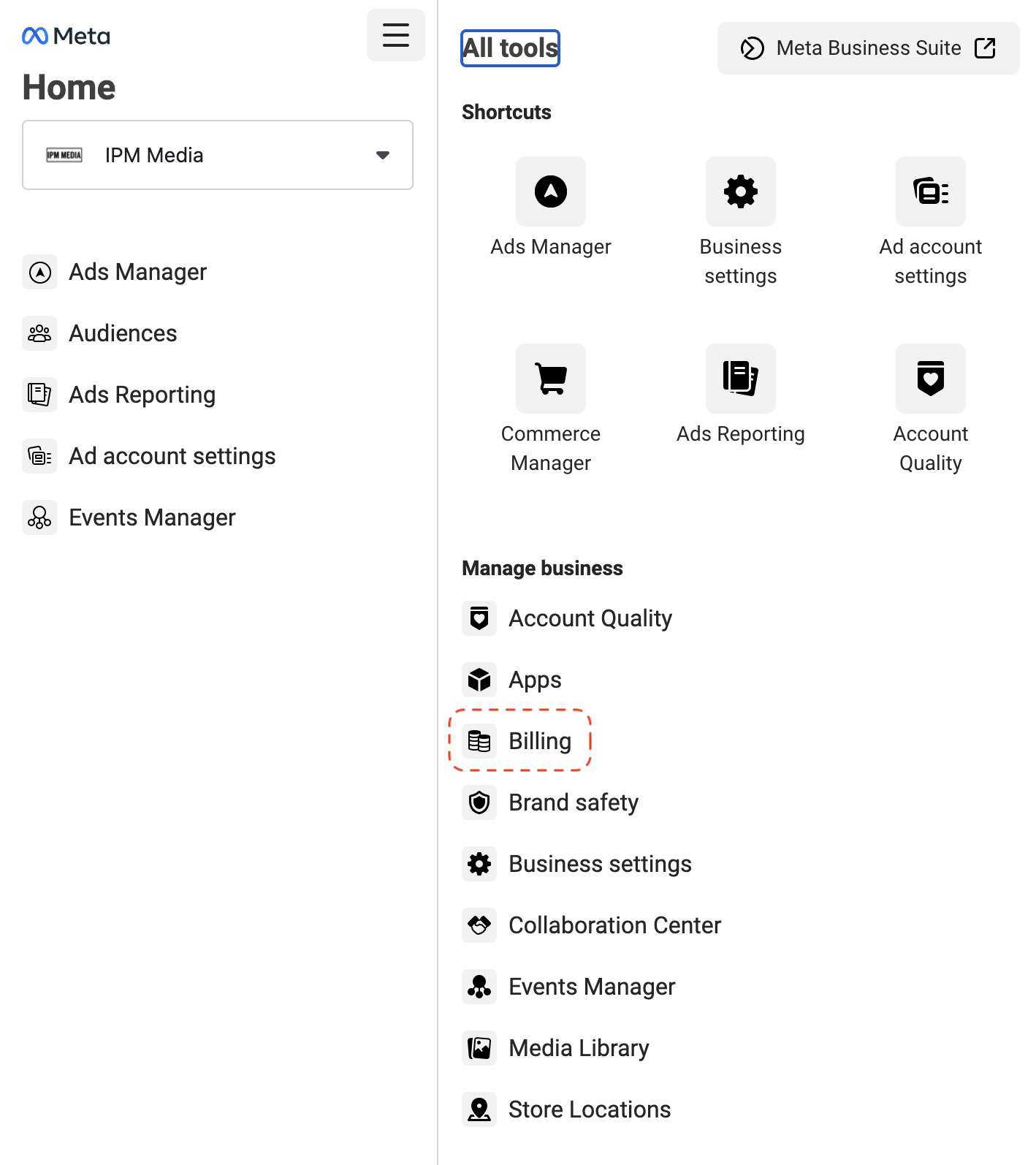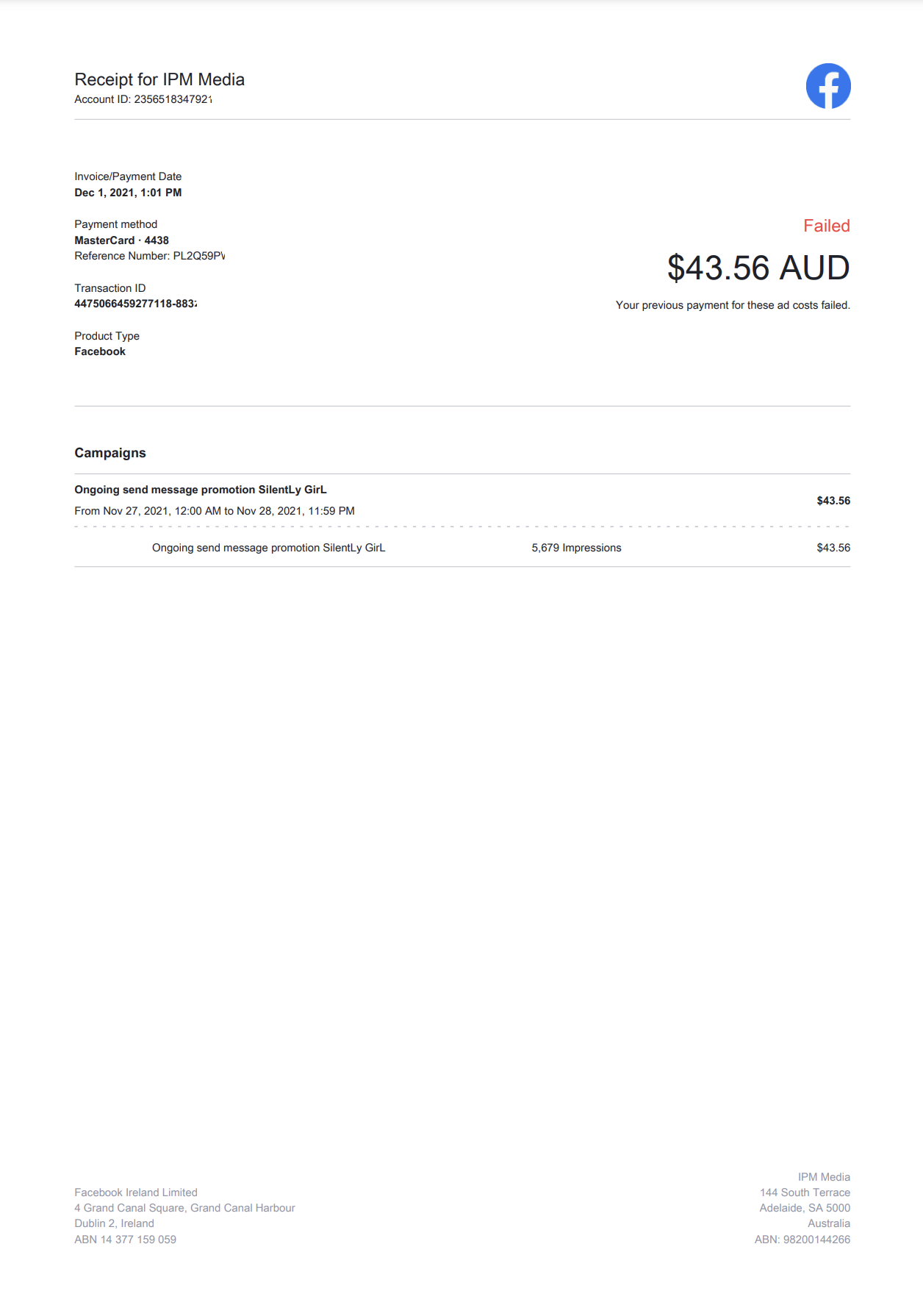How to Download Facebook Ad Invoices
In this tutorial, I show you how to find & download your Facebook Ad invoices.
Why download your Facebook Ad Invoices?
You might want to download your Facebook Ad invoices because of several reasons, including:
For printing them off
Saving them for safe keeper
Double checking they’re correct
For accounting purposes
Steps to Download your Facebook Ad Invoices
This is a super simple tutorial, but for a lot of beginners Facebook Ads Manager can be overwhelming.
So I will keep this tutorial as simple as possible.
1. Go to your Facebook Business Manager
From your Business Manager account, we will be able to navigate to the correct area to download our invoices.
2. Head to the Facebook Billing Tool
Once you’re inside of the billing area, you will have access to all of your past Facebook Ad Invoices.
You want to make sure of two things:
You’re in the correct Facebook Ad Account.
You’re selecting a relevant time filter.
From here you will be able to see all of your Facebook Ad invoices.
3. Download your Facebook Ad Invoices
Now from this area, you will be able to download all of your Facebook Ad invoices.
No matter what, Facebook can never delete your invoices - because it is a legal requirement to store them.
But it is still a great idea to download them if you need to keep them safe.
This is an example of a Facebook Ad Invoice.
Facebook Ads Invoice Summary
I hope you guys enjoyed this tutorial, as I promised - I kept it as short & quick as possible.
This is a great skill to add to your Facebook Ads arsenal. Despite being not very exciting, it is still a really important tool.