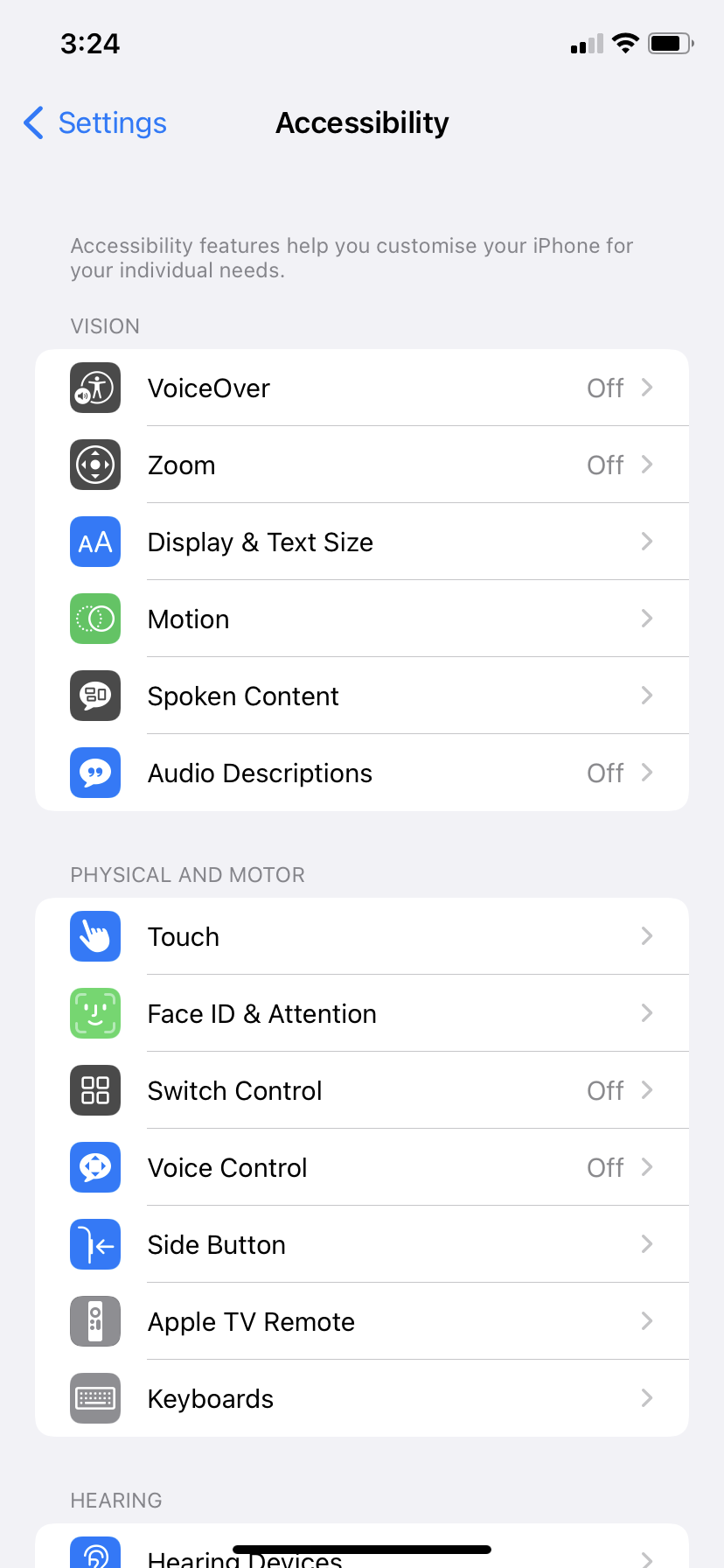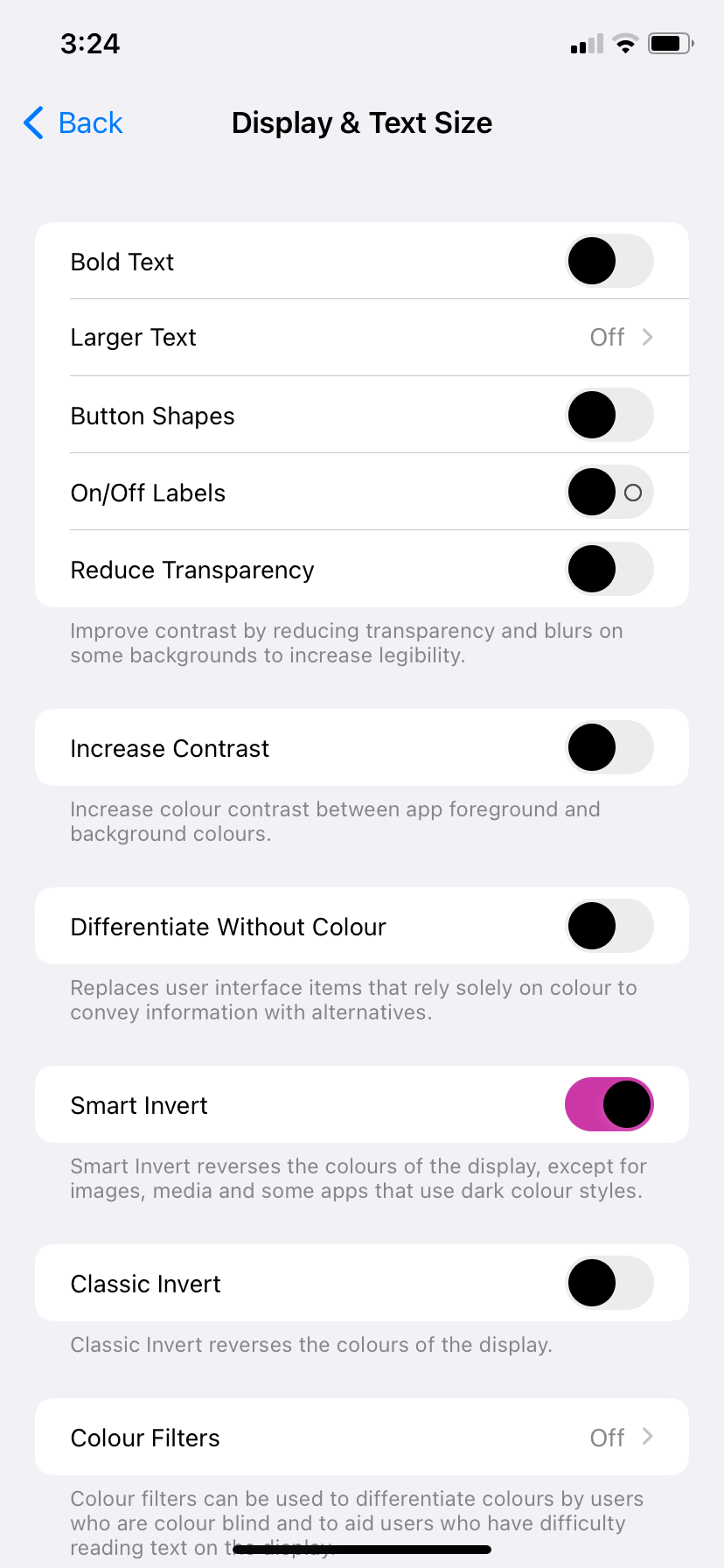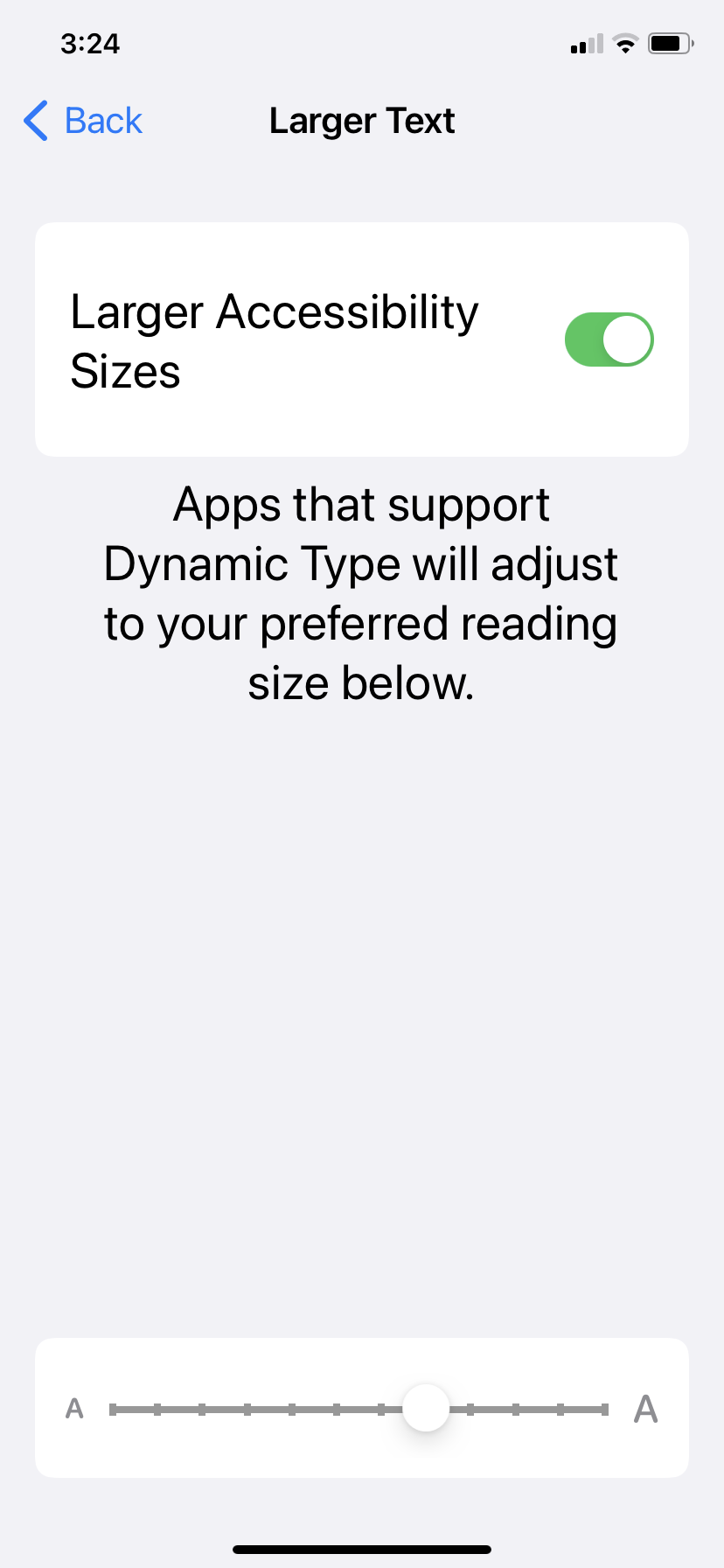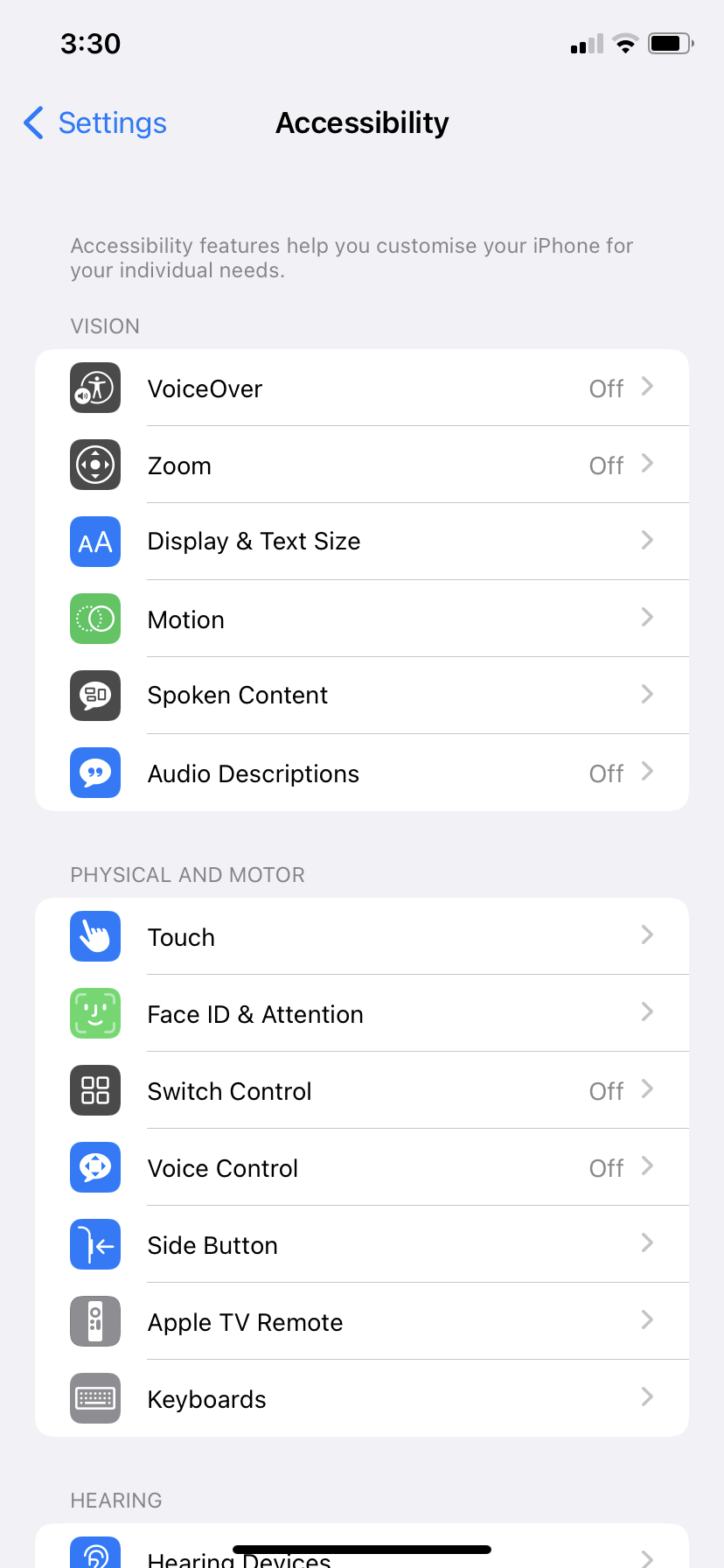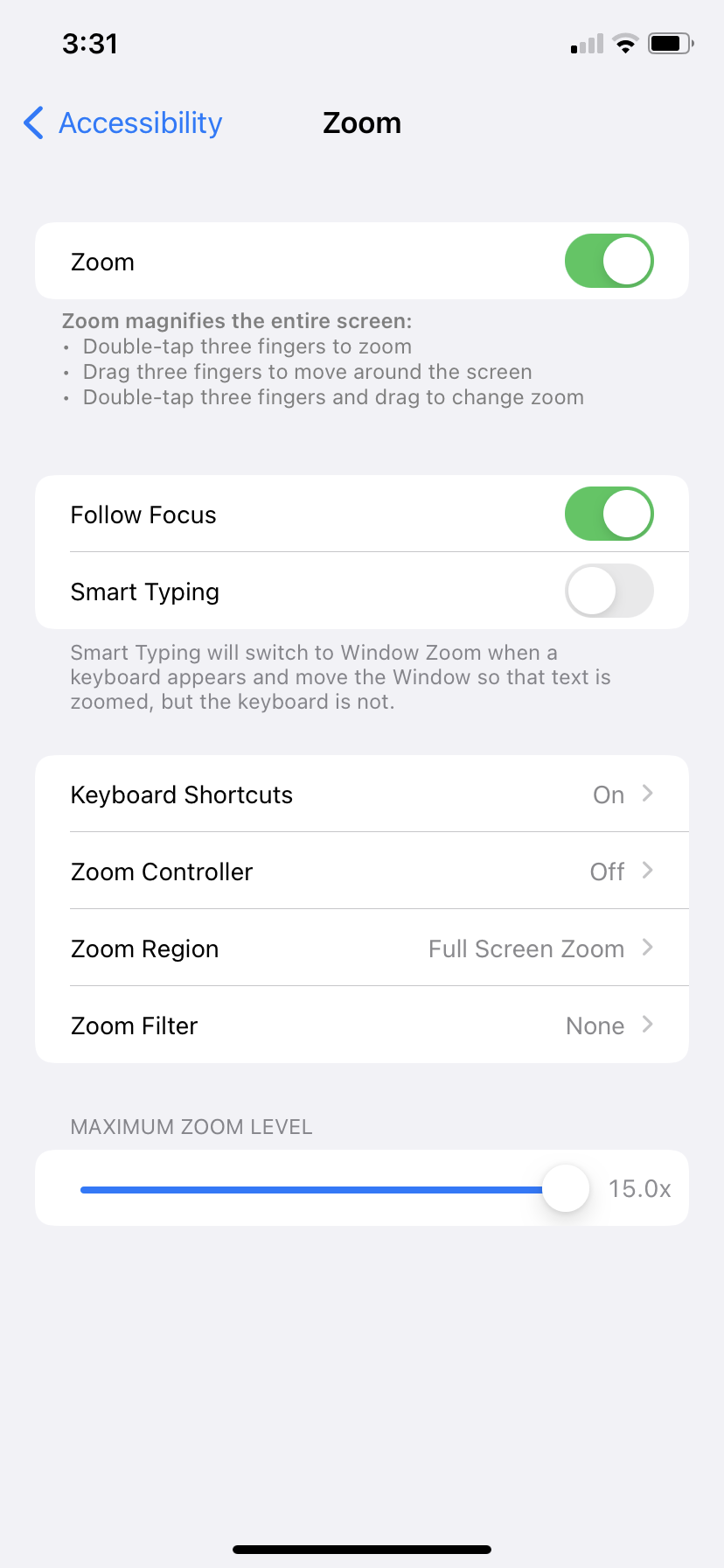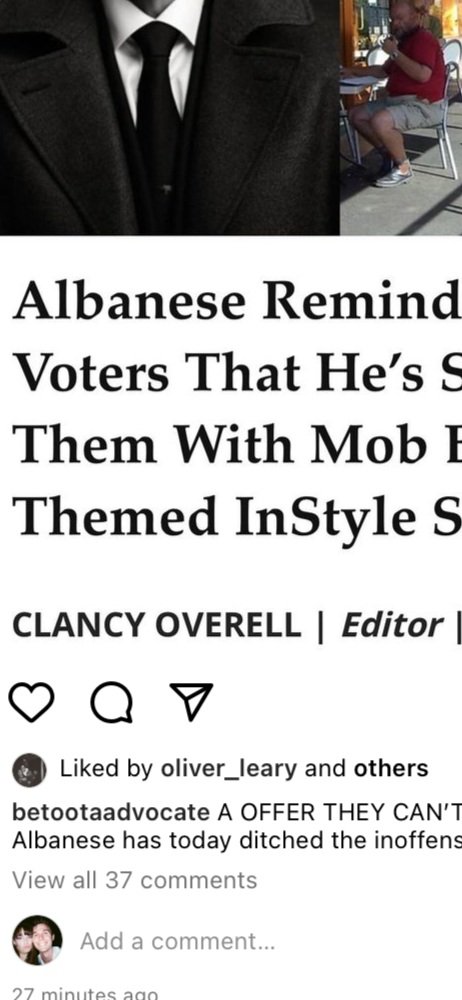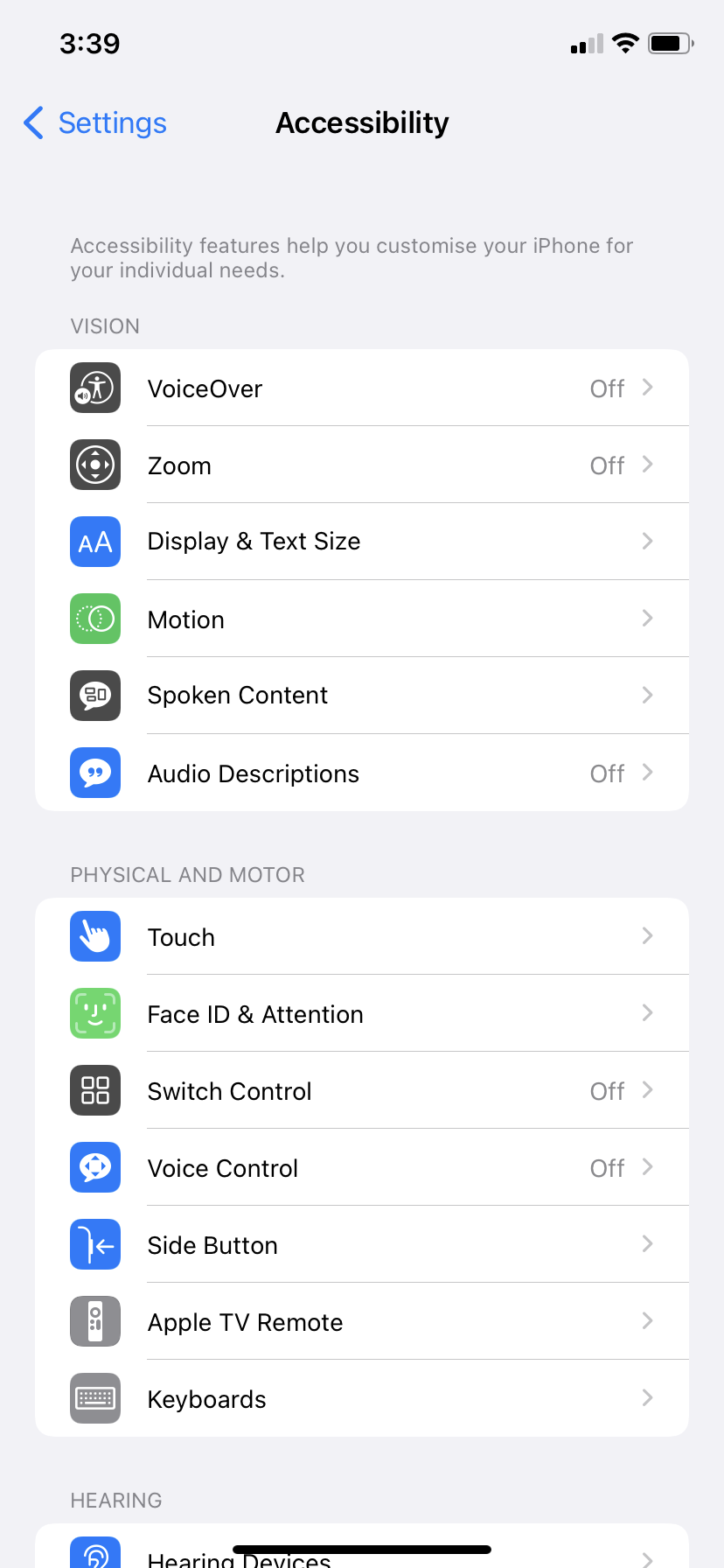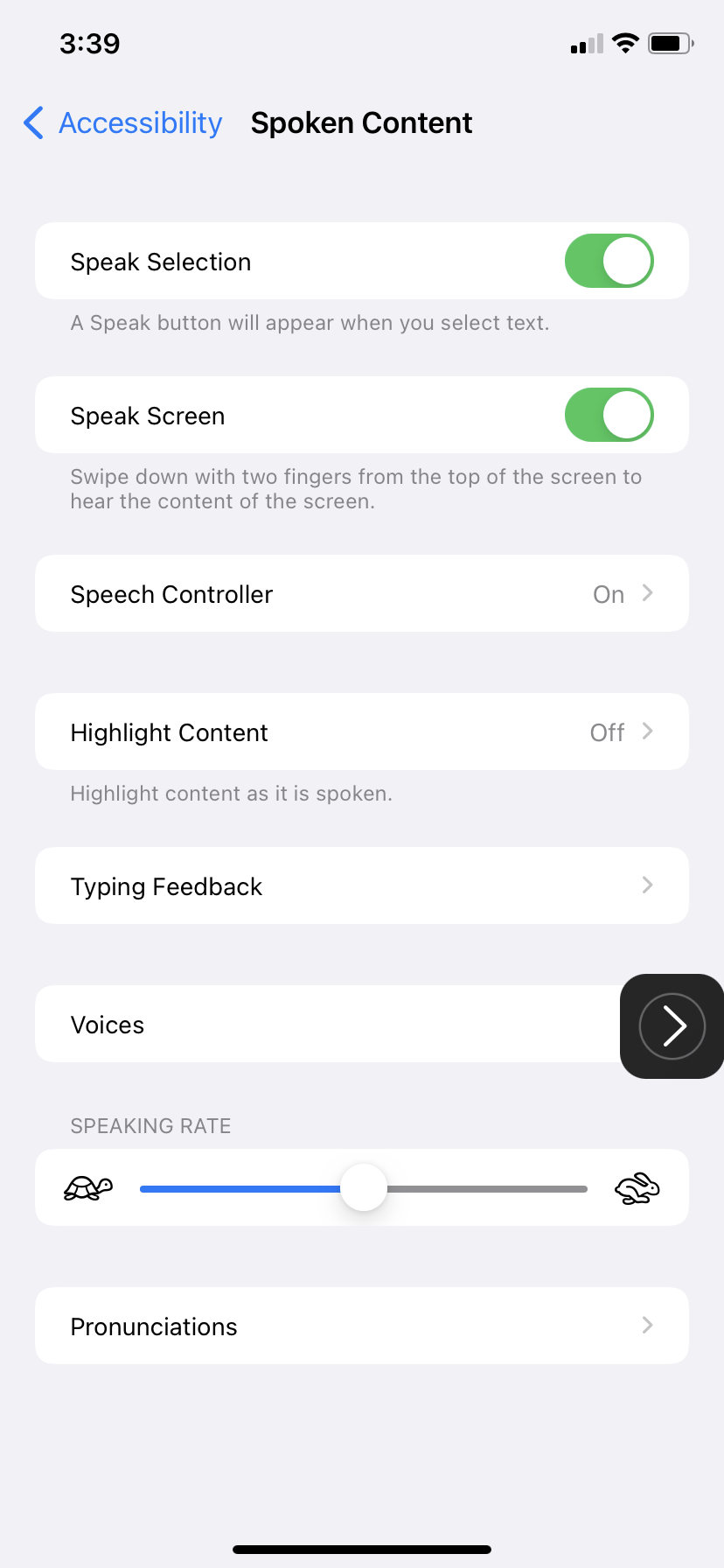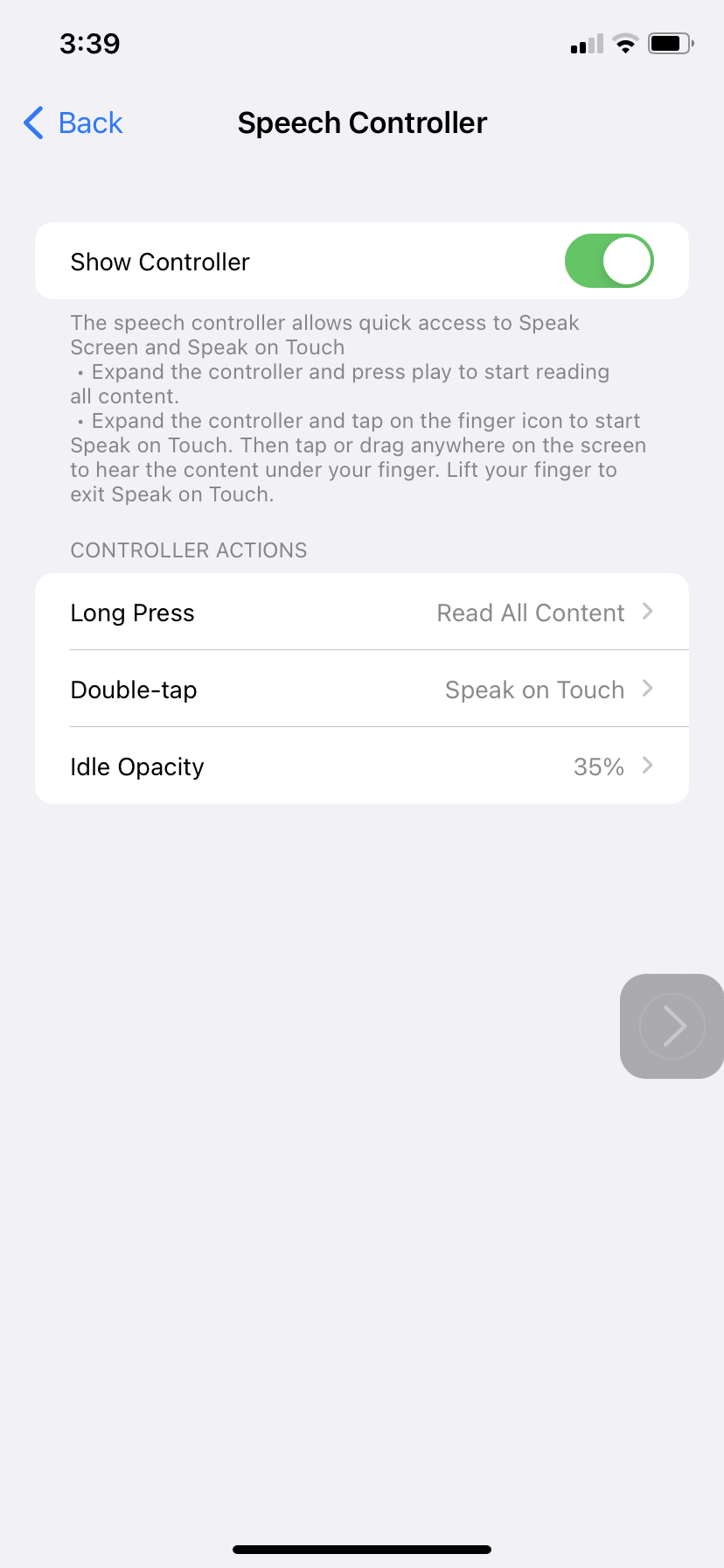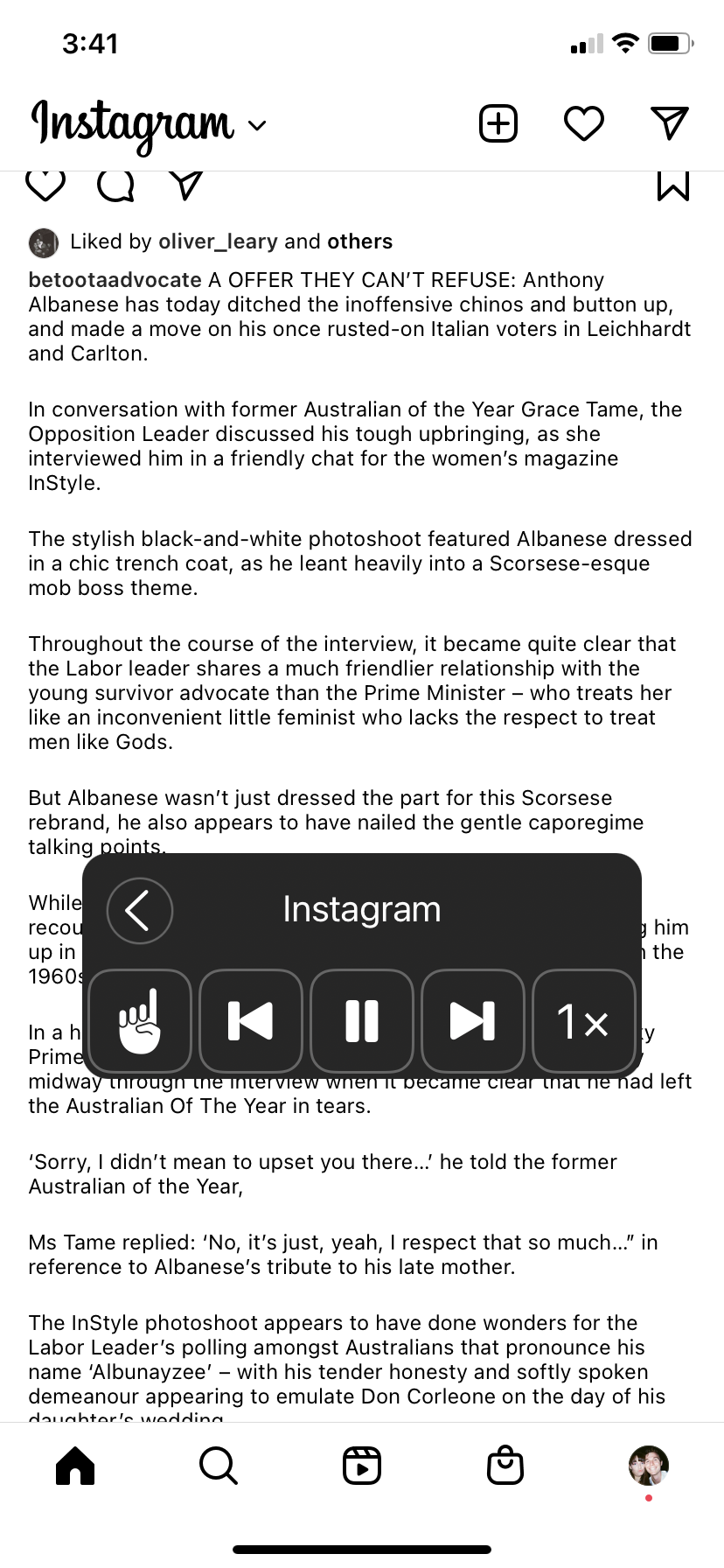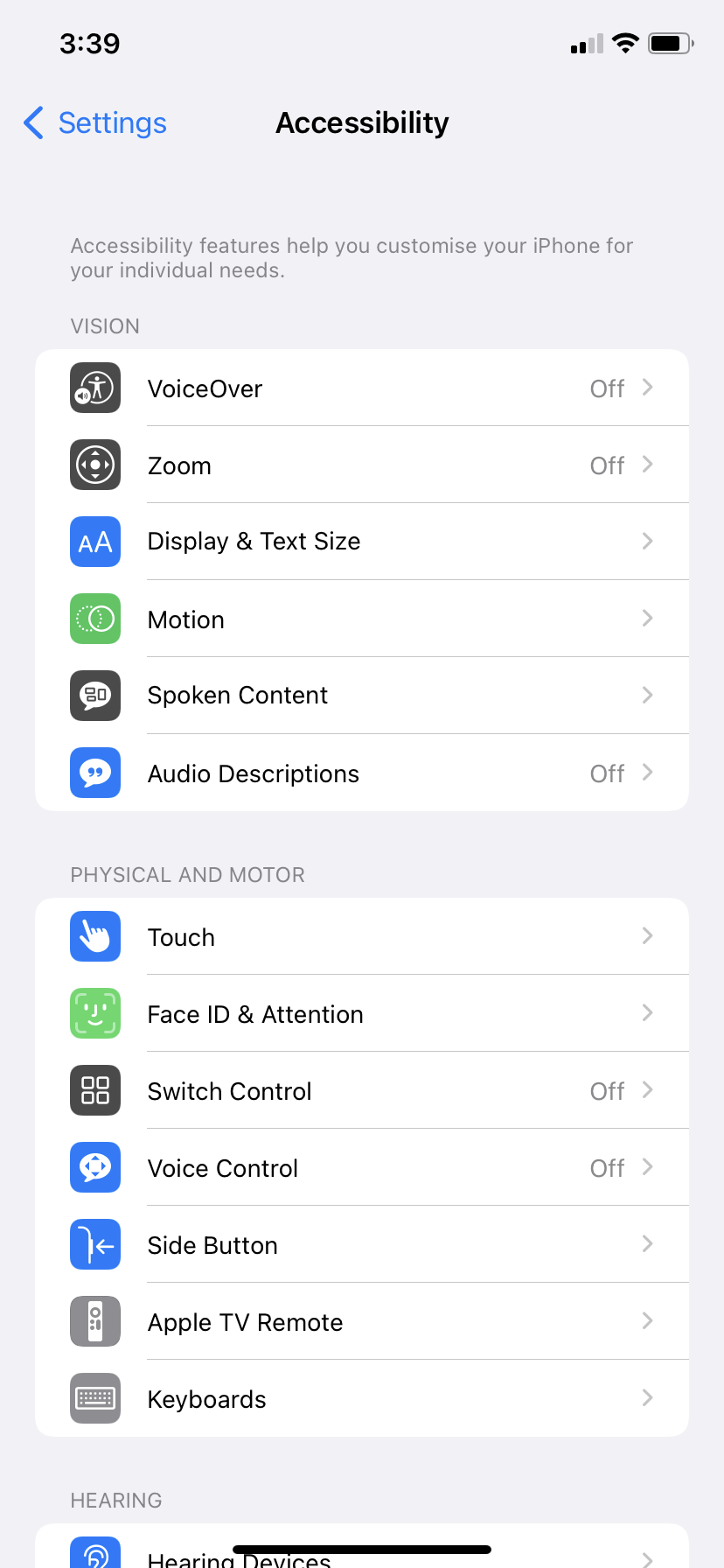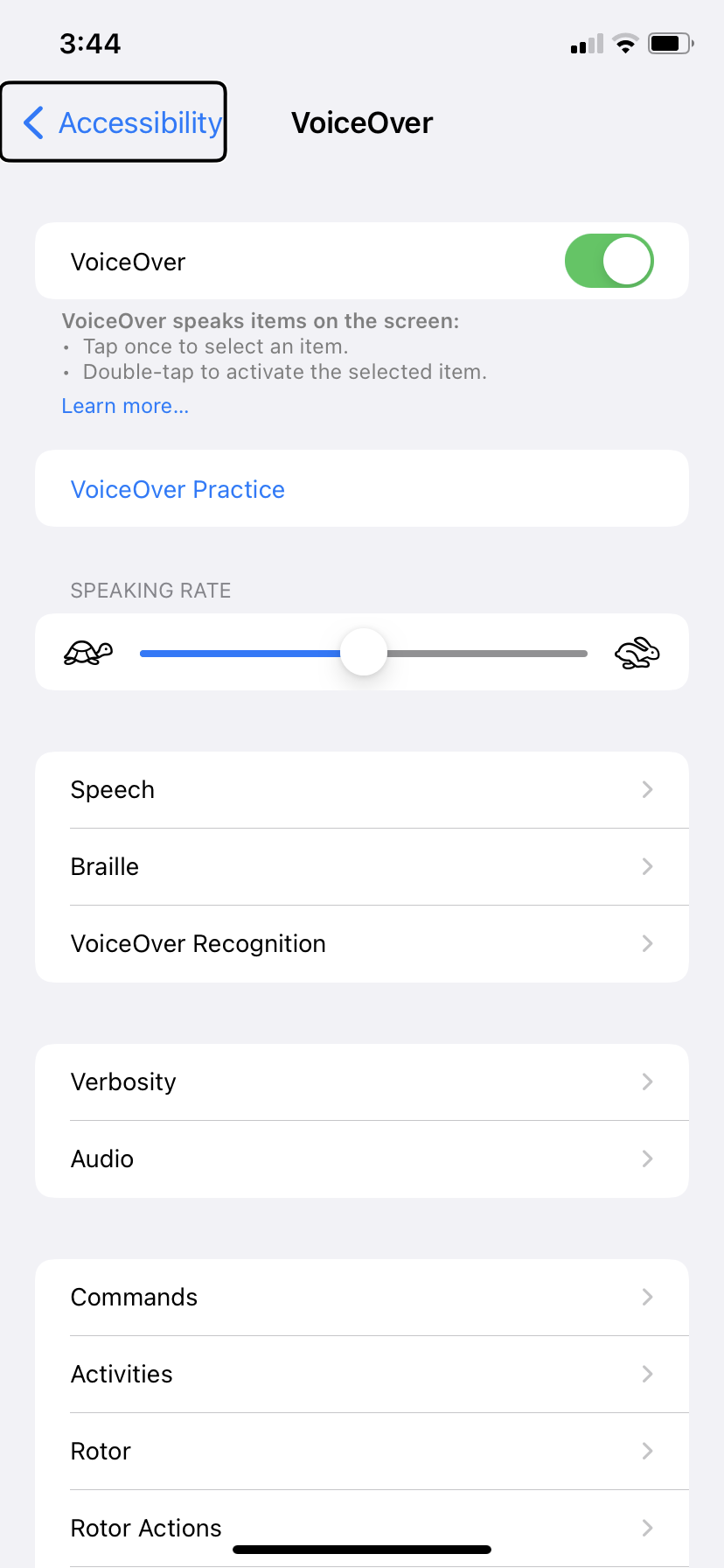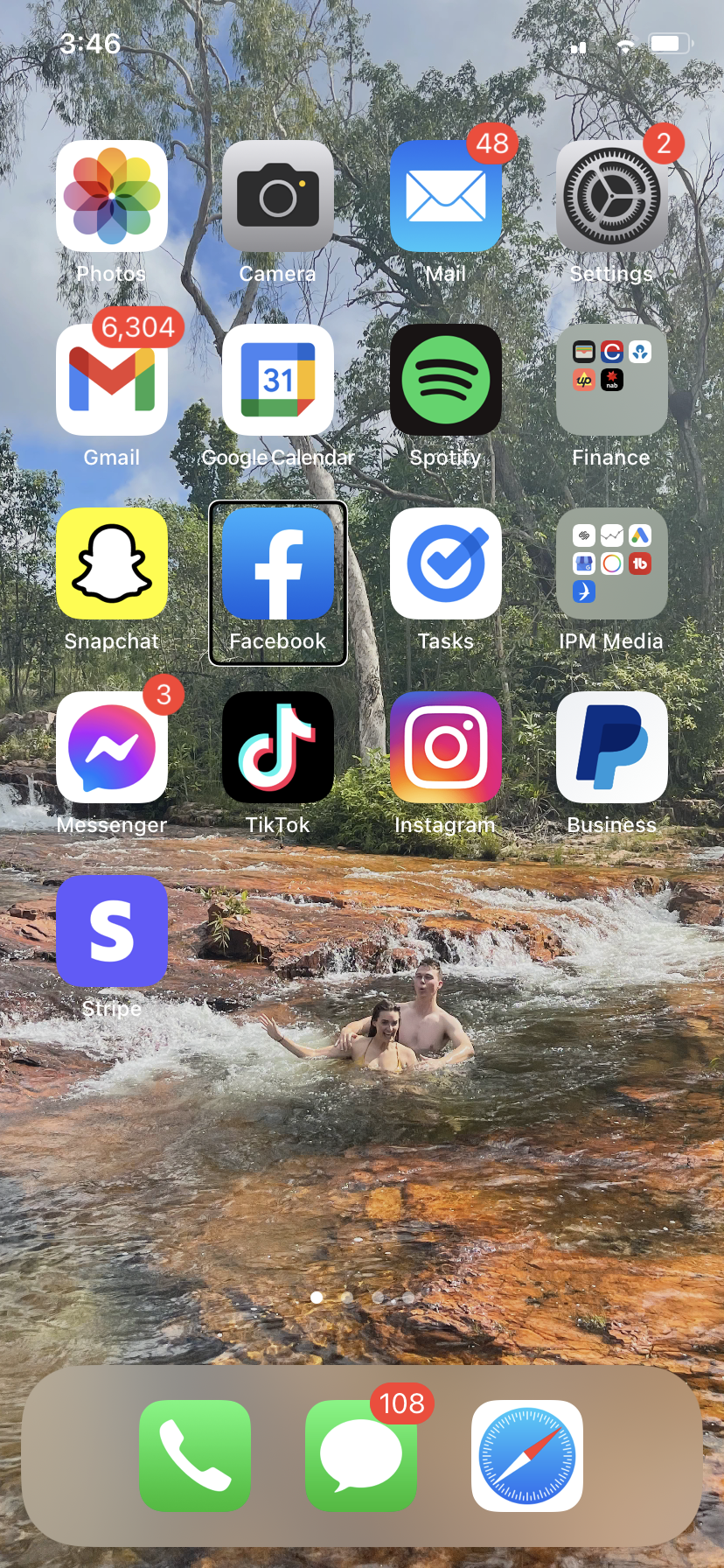How to Setup an iPhone or iPad for Low Vision or Blindness
Hey guys, in this tutorial I am going to be showing you some cool features you can use to setup your iPhone (or iPad) to be more accessible for those living with low vision or blindness.
These tips will be ranked by impact. So the earlier tips will be useful for people living with low vision & the later tips will be useful for people with more severe vision impairments.
Follow along & try out these settings to see what works best for you.
Adjust your Display & Font Size
This is the easiest adjustments to make.
It’s super easy to make fonts bigger & adjust how your screen displays. This is perfect for people who are living with low vision impairment.
Settings > Accessibility > Display & Text Size
In these settings, you get a whole variety of options to adjust how your screen displays.
Use the Screen Zoom
If adjusting basic settings like fonts & your display, isn’t enough.
You can always use the in-built zoom tool in IOS. This lets you manually zoom in & out, regardless of what is on your screen.
Settings > Accessibility > Zoom
In here, you want to turn on your zoom setting. To zoom out, double tap with three fingers. To zoom back in, double tap with three fingers again.
Enable Spoken Content Player
This is the perfect next step, for people who need text read to them from their iPhone or iPad.
Enable the Spoken Content player on IOS & you will be able to hear what text is on your device’s screen.
Settings > Accessibility > Spoken Content > Speech Controller
This setting adds a controller onto your screen, just press play & you will hear the text on screen.
Use Voice Over
This is an amazing feature, by simply enabling this setting - your iPhone or iPad will read to you whatever you click on.
Then you can double click it to select it, or navigate to the next item.
This will read you application names, features inside of applications & even describe images.
Settings > Accessibility > Voice Over
This is perfect for those who are totally blind & want to still use an iPhone.
Setting up your iPhone or iPad for Low Vision
In summary, there is a whole lot you can do to setup your iPhone or iPad regardless of your vision impairment.
I hope these tips help you use your mobile device better.