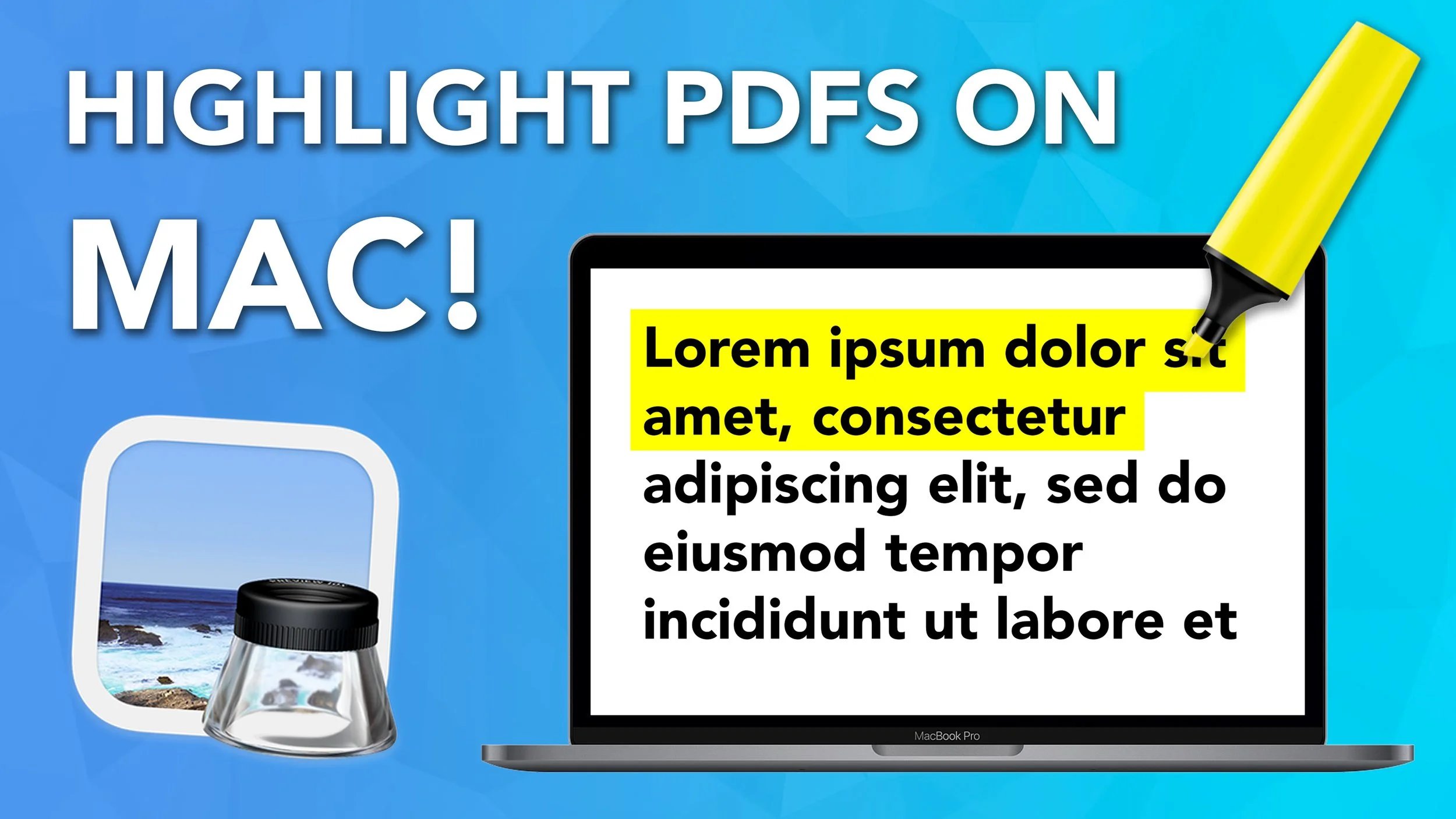How to Lock a PDF on Mac using Preview
If you need to encrypt or password protect your PDF on Mac, I am going to show you how to do it, quickly and easily.
It can be really important to lock your PDF, if it contains sensitive information, that you want to keep private.
Let's get straight into it, we are going to breakdown how to lock your PDF using Preview on Mac.
Lock PDF on Mac using Preview
Here are written instructions, if you need them.
Open your PDF using Preview
Export the PDF, using the top left hand menu.
Adjust the export options and set a password.