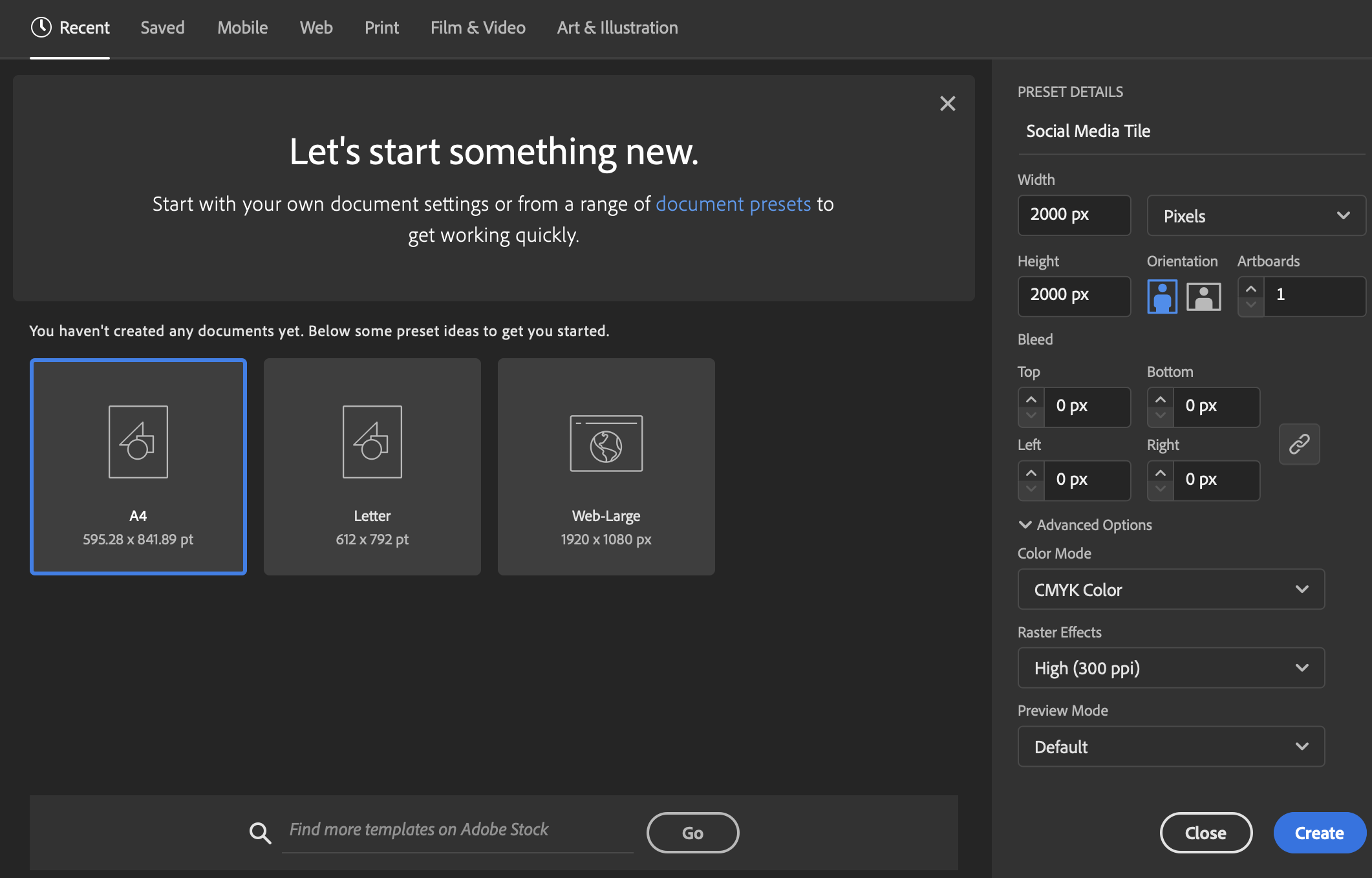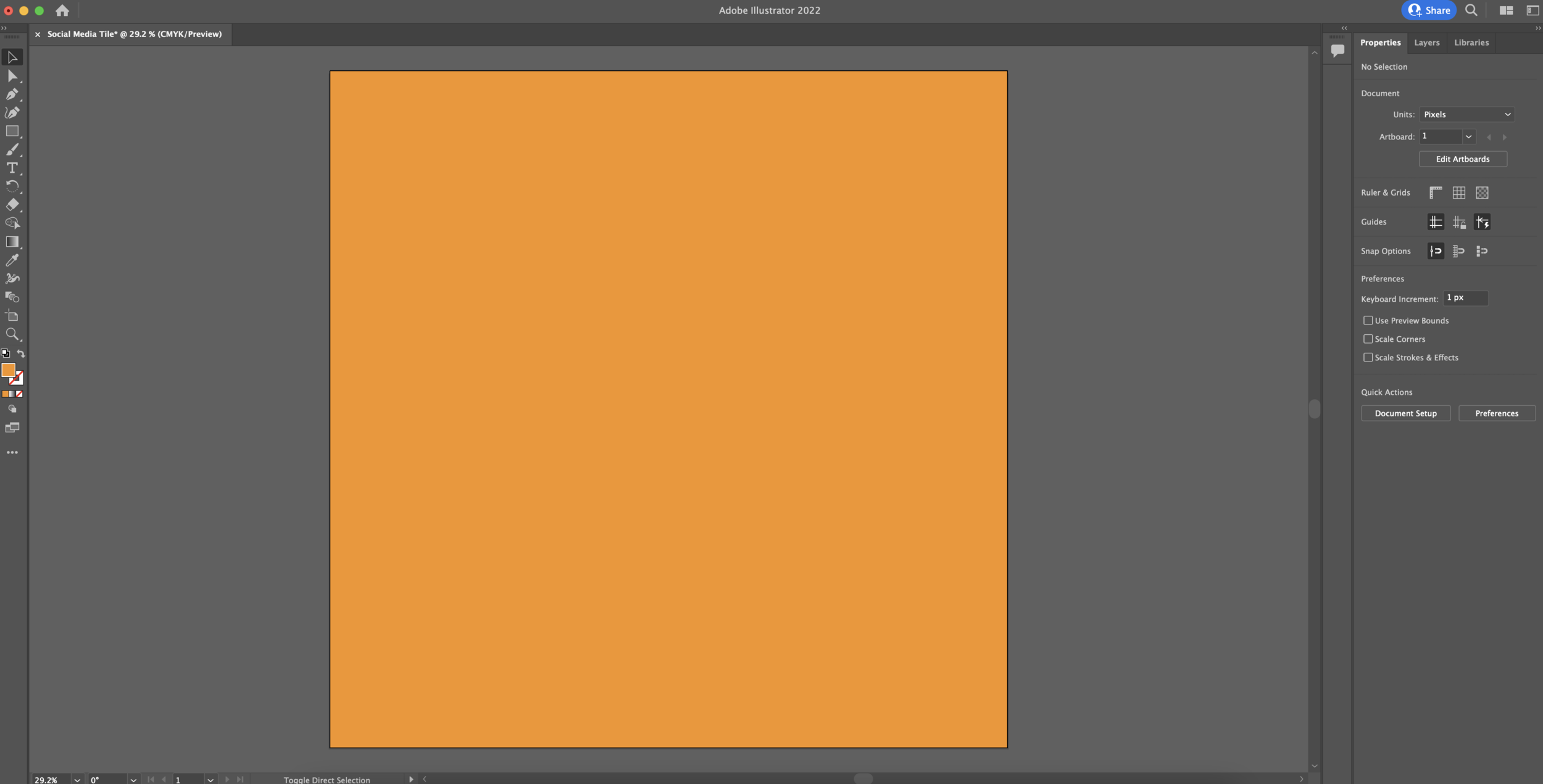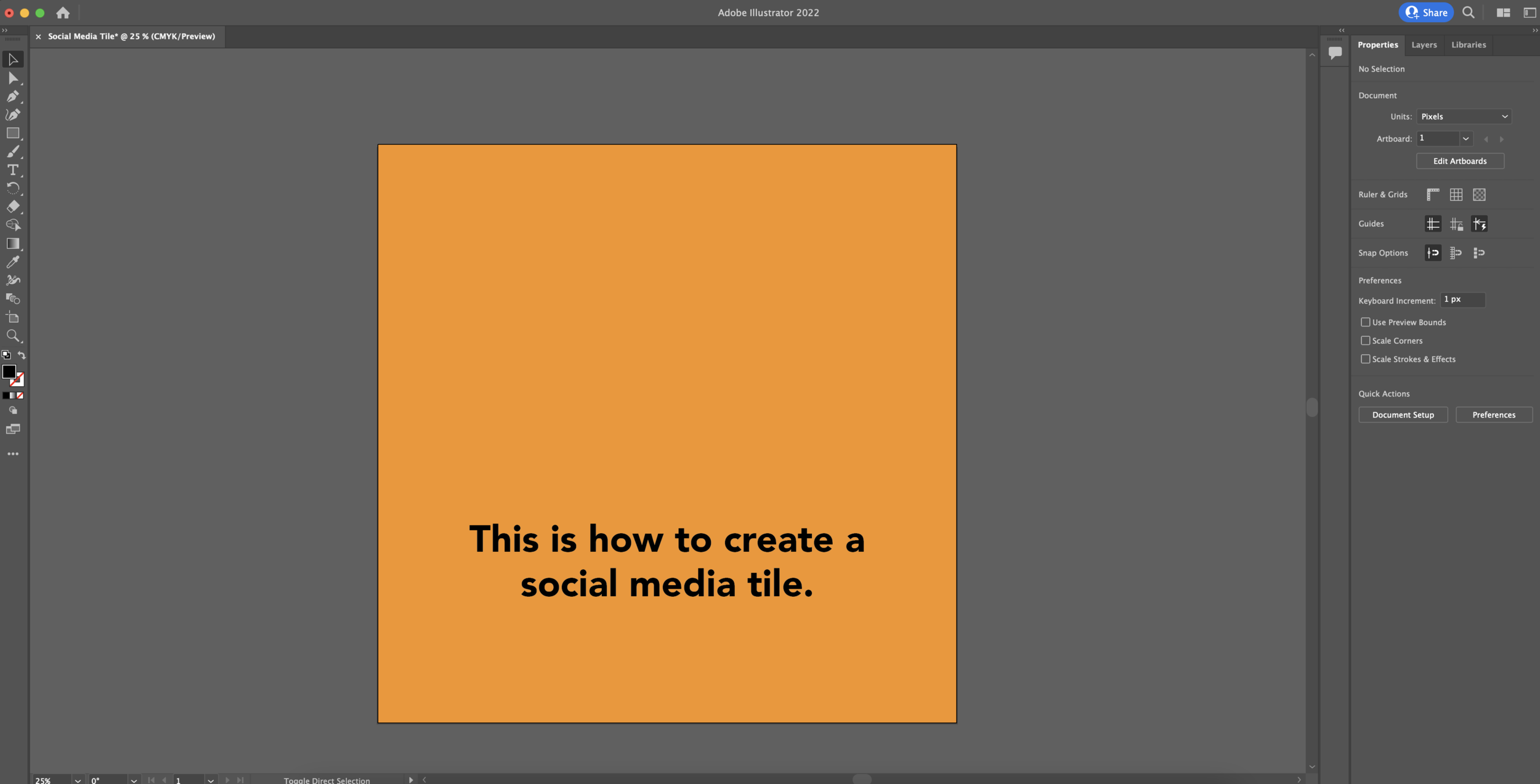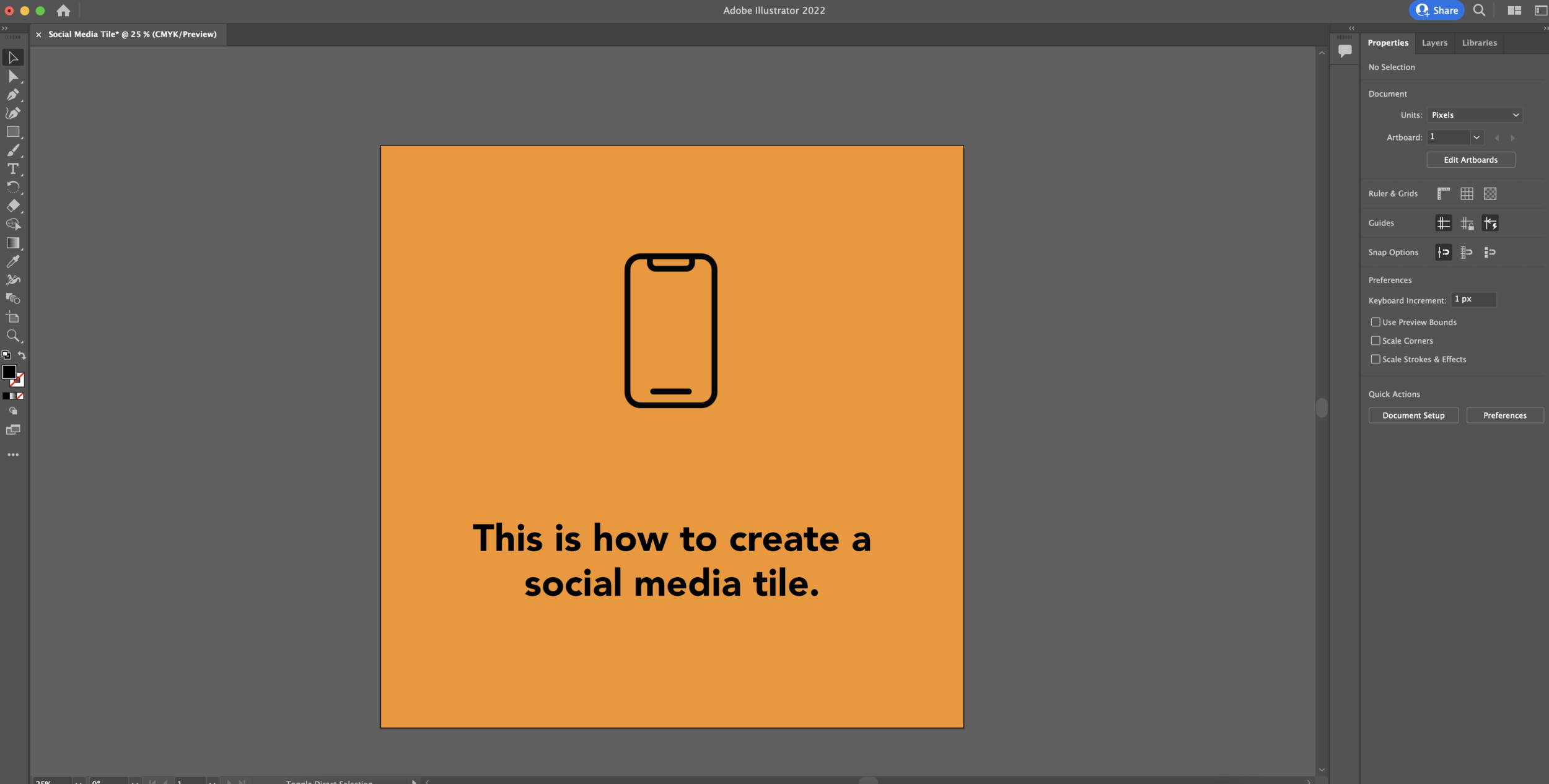How to create Social Media Tiles using Adobe Illustrator
Do you need help engaging social media content?
Creating beautiful social media tiles is a great way to create content which can be shared across all your social media channels.
In this tutorial I teach you how to use Adobe Illustrator to create engaging and educational social media tiles.
Steps for Building Social Media Tiles
This is a very easy formula for building social media tiles.
1. Open a New Document with a 1:1 Ratio
I recommend this ratio, because it’s extremely diverse & can be used across most social media platforms.
2. Add a Background
Start by choosing the background of your tile, I like to use simple colours or imagery.
This really helps the social tile stand out.
3. Add your Text
Write your text & position it on the tile. Don’t hesitate to try out different layouts & alignments.
I like to keep my text short & sweet to the point.
4. Add your Iconography
Finally to finish the tile, I recommend adding an icon which complements your design.
I use Flat Icon to get most of my icons.
Social Media Tile Summary
These tiles are great for use on social media because they show off your branding.
Plus they can be shared across all the social media channels you use. I hope this quick tutorial helped, thanks so much.