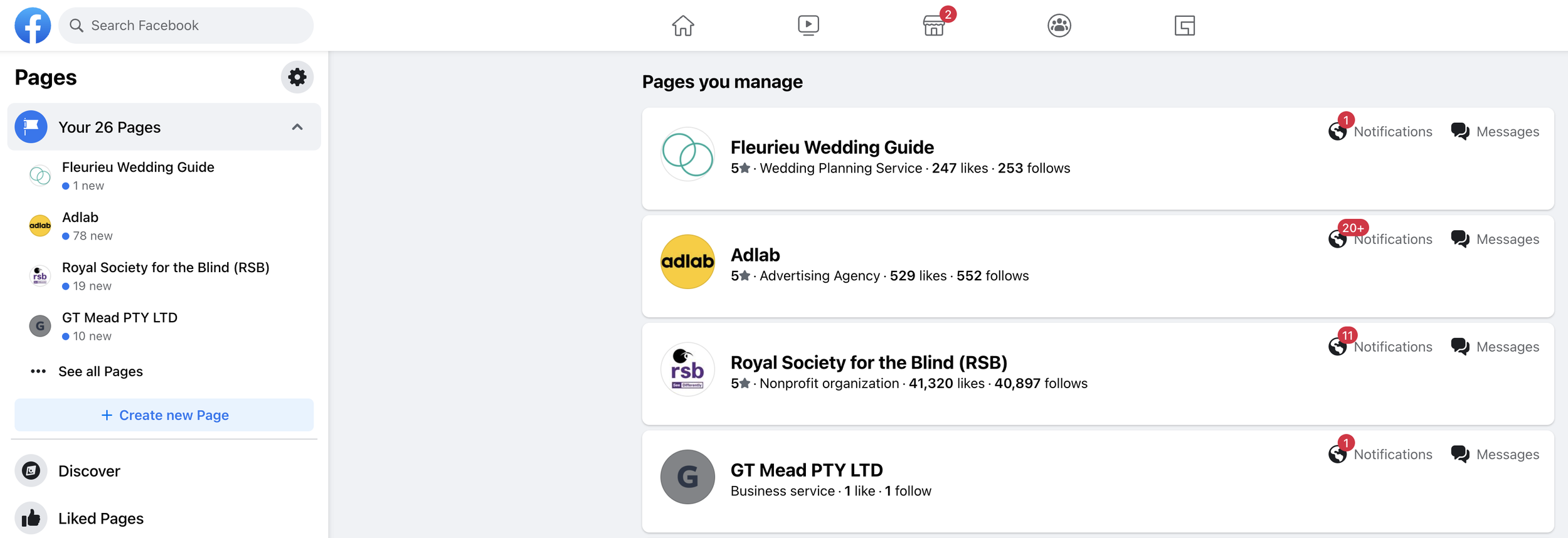How to Find Facebook Page ID
Are you searching for your Facebook Page ID?
Then this is the quickest & easiest tutorial to find your Facebook Page ID.
Step 1
Head to your Facebook Page (you need to be an Admin on your Page).
You can find your page quickly by going here.
Step 1 is to find your Facebook Page.
Step 2
Go the About section of your page, make sure you’re an admin on the page.
Step 3
Scroll to the very bottom of the About page, and your Page ID should be there!
Facebook Page ID Summary
Your Facebook Page ID is a number Facebook allocates every new Facebook Page.
You can test this, by putting your Facebook ID behind the Facebook domain.
www.facebook.com/[yourID]
I know this wasn't the longest tutorial, but I hope you found it helpful.
If you still need help, I filmed this video.