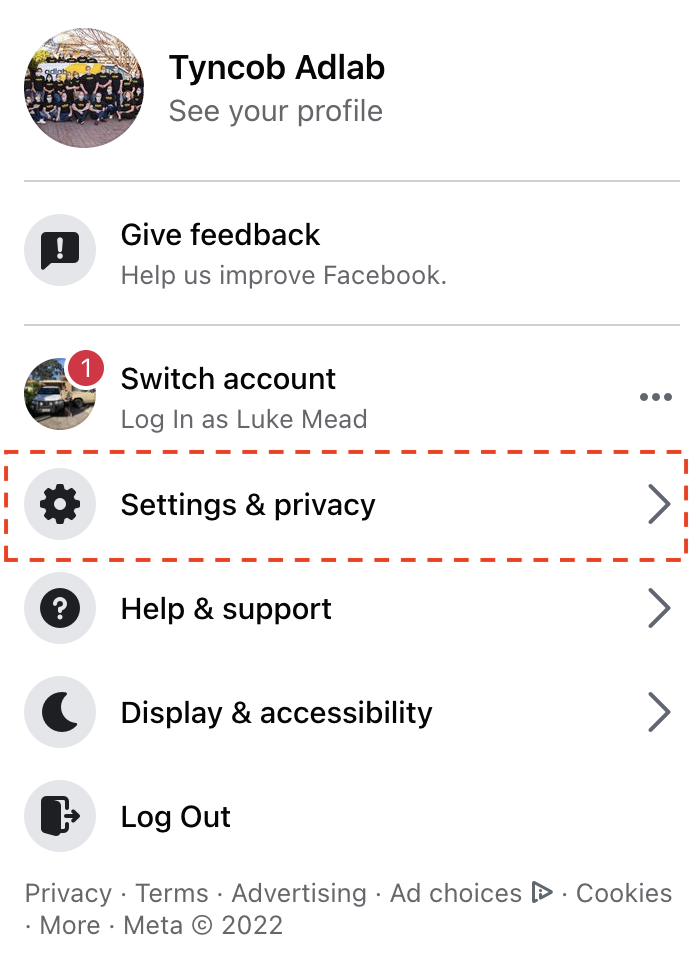How to Change Facebook Password
Hello guys, in this tutorial I am going to show you how to change your Facebook account password.
This is a beginner friendly tutorial, so do not be out off - anyone can do this!
I’m going to show you on a desktop device, but if you’re on a mobile device, the steps will be very similar.
Let’s get straight into it.
Steps to Change your Facebook Account Password
There’s only 3 steps to change your password on Facebook, so this is going to be quite easy.
1. Navigate to your Settings
We want to head to your Facebook settings, this is where we control most of the technical details of your account.
Navigate to your Settings & privacy tab.
2. Navigate to Security and login
Inside of your settings, you want to find another tab called “Security and login”.
This is where Facebook lets you control of your details around security, passwords, two-factor authentication & more.
2. Navigate to your Security and login tab.
3. Change your Facebook Password
Inside of this area, you will be able to change your Facebook password.
Select the edit button & you will be able to edit your password.
I recommend making sure your new password is extremely secure, because Facebook accounts are known for being hacked.
Change your Facebook Password.
Video Tutorial for Changing your Facebook Password
If you’re still struggling & not sure how to change your Facebook password. I filmed this tutorial to help you!